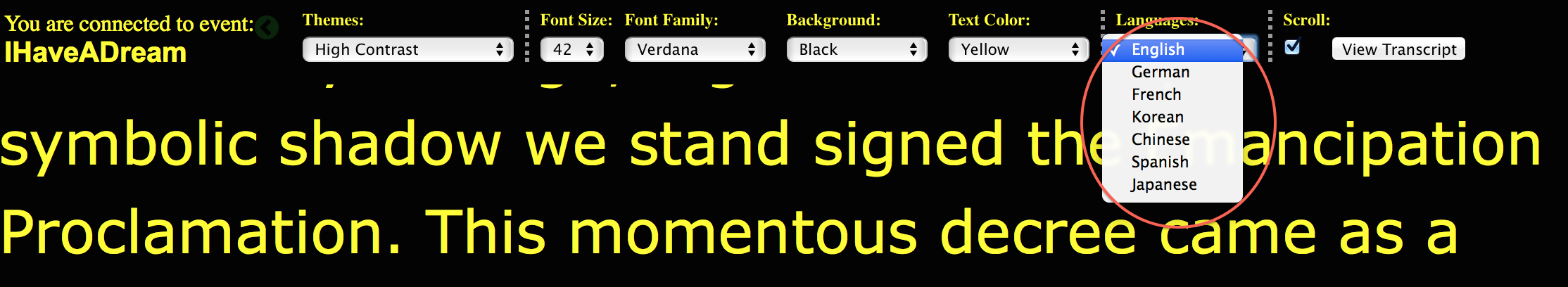Q&A Reporting, Inc. CART/Captioning in 52 Languages
Using Language Translation with StreamText.Net
StreamText SupportMay 26, 2019 13:50
StreamText.Net offers realtime translation of Captions into 52 languages using Google Translate. To setup an event with Language transition just schedule your event with the following setup on the CART/Captioning tab.
Select the include language translation check box and your source language. In this case it is English. Next select the destination languages you want to use. You can have more than one. Below French is the selected language to add more just use CTRL+LeftClick. Below is the setup screen from schedule event.
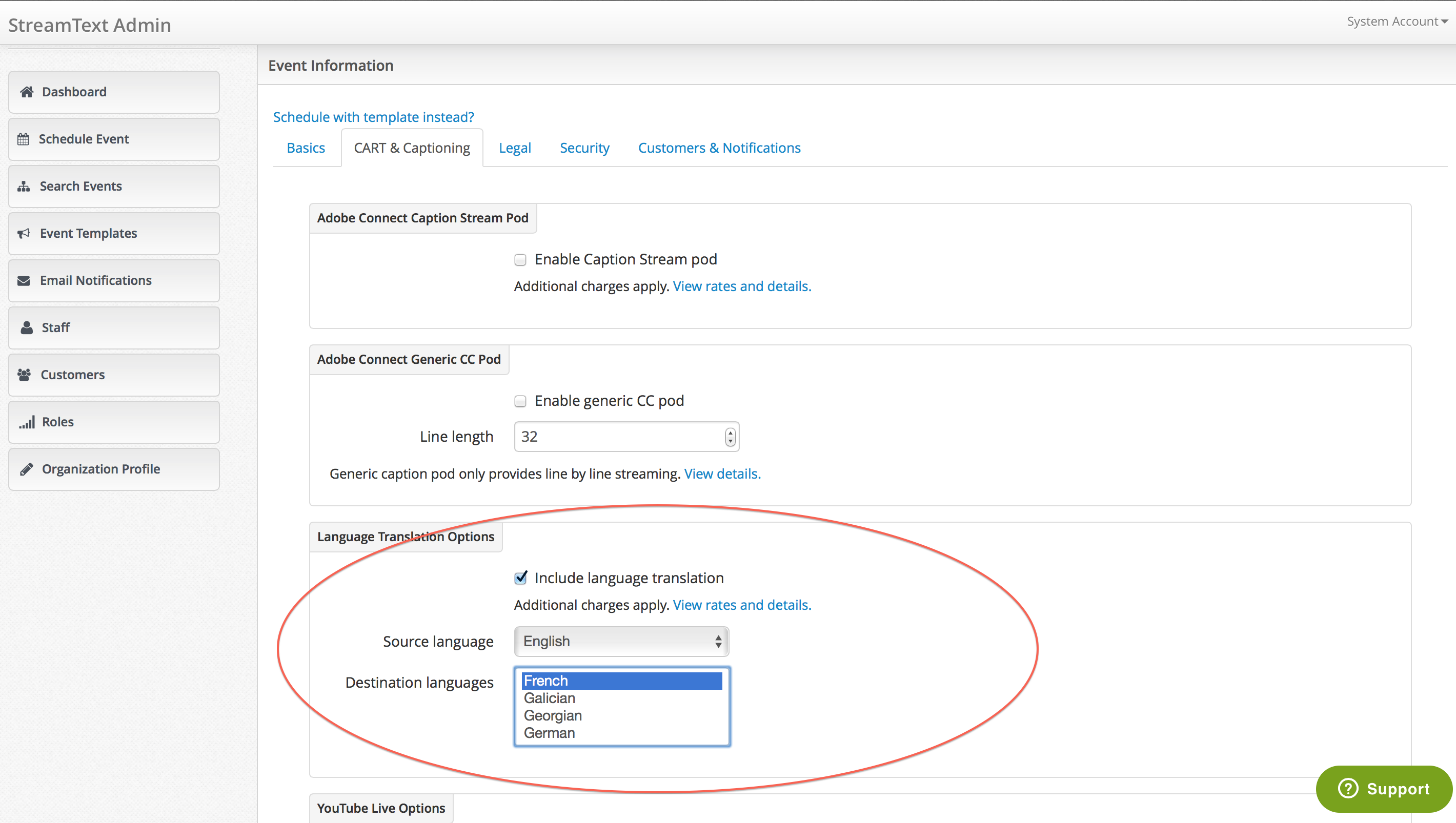
To view captions in different languages just select the language from the drop down on the StreamText.Net player. In the screenshot below you can see where that is located. In this case you are seeing the demo event which is setup for 7 languages.